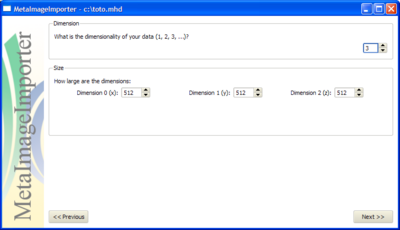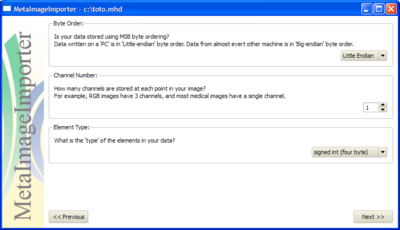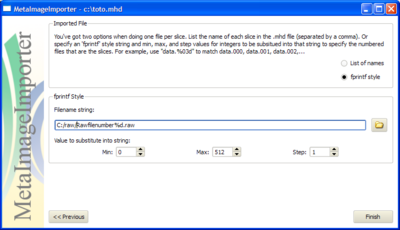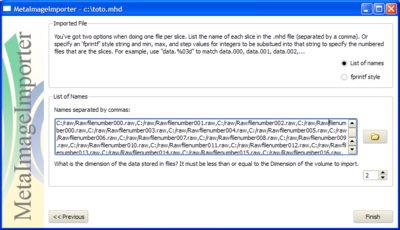KWPublic/Applications/MetaImageImporter: Difference between revisions
| Line 25: | Line 25: | ||
# Download and build your favorite Qt version | # Download and build your favorite Qt version | ||
# Download KWPublic | # Download KWPublic | ||
svn co https://www.kitware.com:8443/svn/KWPublic/trunk KWPublic | svn co https://www.kitware.com:8443/svn/KWPublic/trunk KWPublic | ||
# Run CMake on KWPublic with BUILD_APPLICATIONS=ON and BUILD_APPLICATIONS_META_IMAGE_IMPORTER=ON | # Run CMake on KWPublic with BUILD_APPLICATIONS=ON and BUILD_APPLICATIONS_META_IMAGE_IMPORTER=ON | ||
# Build KWPublic | # Build KWPublic | ||
# MetaImageImporter can be found at: | # MetaImageImporter can be found at: | ||
YourKWPublicBuildDirectory/Applications/MetaImageImporter/MetaImageImporter | YourKWPublicBuildDirectory/Applications/MetaImageImporter/MetaImageImporter | ||
Latest revision as of 14:42, 27 April 2009
MetaImageImporter, to convert from RAW to MHD
MetaImageImporter is a cross-platform application that generates a .mhd (meta image file format) from a raw file or several raw files. The created file is a header that contains information like origin, spacing, data type, number of components and more importantly that points (relative in most cases, absolute if the mhd and raw files are on 2 separate disk ie: respectively "C:/" and "D:/" ) to the raw file.
MetaImageImporter is a QT frontend of a command line program written by Stephen Aylward that can be found in InsightApplications/MetaImageImporter. As a matter of fact, the supported platforms are the same than Qt.
Documentation
To generate the meta image file header, the user is asked a series of questions about the raw file. There is one question per panel. Default values are inferred, the user must verify them and change them if wrong before clicking the next button. The raw file path (or raw files paths) is the last question asked to the user because the question depends of the image dimension ( 1D, 2D, 3D...) ie: a single or multi files.
Screen Shots
Compilation
- Download and build your favorite Qt version
- Download KWPublic
svn co https://www.kitware.com:8443/svn/KWPublic/trunk KWPublic
- Run CMake on KWPublic with BUILD_APPLICATIONS=ON and BUILD_APPLICATIONS_META_IMAGE_IMPORTER=ON
- Build KWPublic
- MetaImageImporter can be found at:
YourKWPublicBuildDirectory/Applications/MetaImageImporter/MetaImageImporter