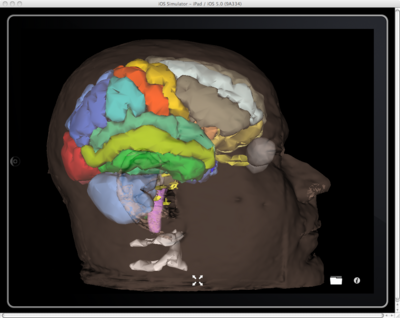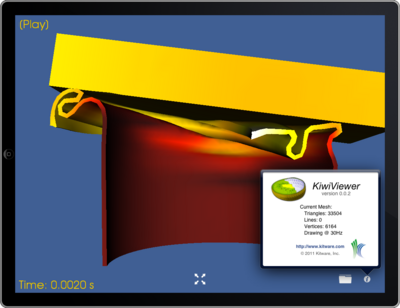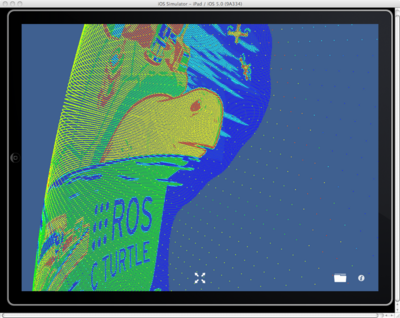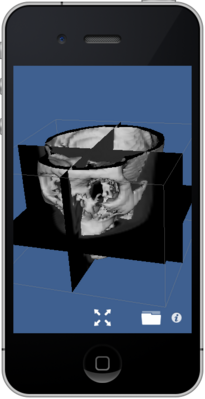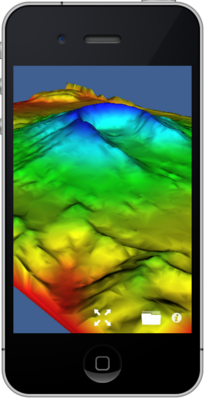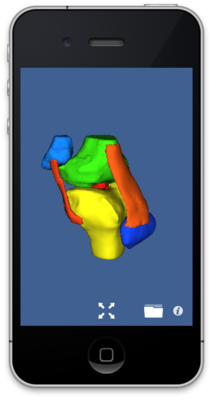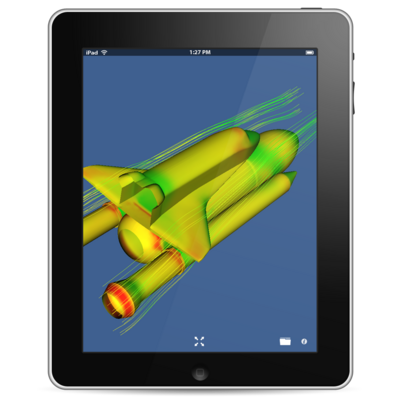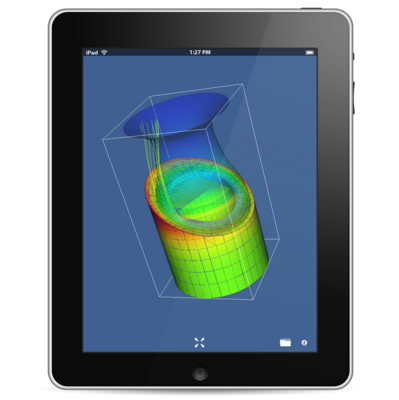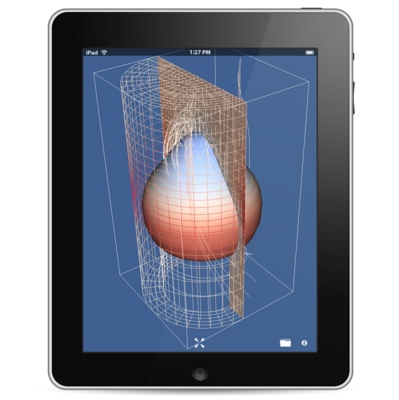VES/Screenshots: Difference between revisions
From KitwarePublic
< VES
Jump to navigationJump to search
(Created page with "Screenshots") |
No edit summary |
||
| (5 intermediate revisions by 2 users not shown) | |||
| Line 1: | Line 1: | ||
Screenshots | ==Introduction== | ||
The following screenshots depict visualizations produced using the VES rendering library. The visualizations run on Android and iOS devices, but the screenshots are captured using the iPhone/iPad simulator. | |||
==Screenshots== | |||
<gallery widths=400px heights=400px perrow=3> | |||
Image: KiwiViewer_BrainAtlas.png | The SPL-PNL brain atlas rendered in KiwiViewer | |||
Image: VES_can_with_info.png | KiwiViewer running in the iPad simulator showing one frame of a simulation. The simulation shows a block falling and crushing a can. | |||
Image: KiwiViewer_Points.png | The Robot Operating System C Turtle logo rendered using a point cloud | |||
</gallery> | |||
<gallery widths=400px heights=400px perrow=3> | |||
Image: Head.png | A CT image of a head. The image is displayed using three orthogonal planes. An isosurface of the skull bone is rendered with the image planes. | |||
Image: KiwiViewer_MountStHelens.png | Mount St. Helens visualization, terrain colored by elevation. | |||
Image: KiwiViewer_Knee.png | NAMIC knee atlas rendered in KiwiViewer | |||
</gallery> | |||
<gallery widths=400px heights=400px perrow=3> | |||
Image: iPad-Image5.png | KiwiViewer as ParaViewWebClient showing streamlines over a shuttle | |||
Image: iPad-Image2.png | Scientific visualization using VES and ParaViewWeb | |||
Image: iPad-Image1.png | Image showing contours and streamlines rendered in KiwiViewer | |||
</gallery> | |||
Latest revision as of 16:29, 10 February 2012
Introduction
The following screenshots depict visualizations produced using the VES rendering library. The visualizations run on Android and iOS devices, but the screenshots are captured using the iPhone/iPad simulator.