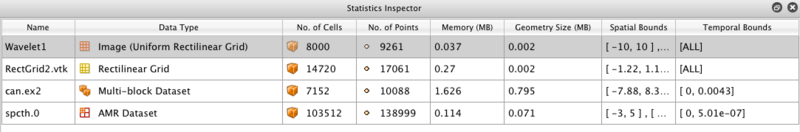ParaView/Users Guide/Statistics Inspector
The Statistics Inspector (View -> Statistics Inspector) can be used to obtain high-level information about the data produced by all sources, readers and filters in the ParaView pipeline. Some of this information (and more) is also available through Object Inspector's Information panel. The information presented in the Statistics Inspector include the name of the pipeline object that produced the data, the data type, the number of cells and points, memory used by the dataset, memory used by the visual representation of the dataset (usually polygonal data), the spatial bounds of the dataset and the spatial bounds of the dataset (the minimum and maximum time values for all available time steps).
Note that the selection in the Statistics Inspector is linked with the Pipeline Browser. Selecting an entry in the Selection Inspector will update the Pipeline Browser and vice versa.