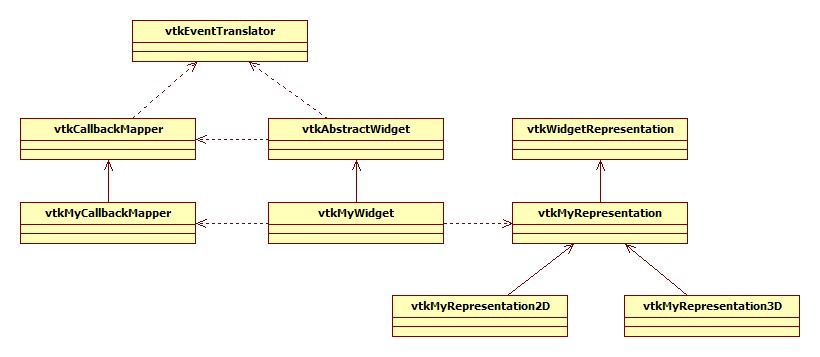KWWidgets/Projects/3DWidgets/Widgets/ChangingArchitecture
Analysis and overview of existing architecture
Architecture
In order to apply the redesigned architecture regarding the vtk 3D Widgets, I had to first understand the old architecture, then how the new architecture was supposed to work and finally re-write the 3D widgets to match the new architecture.
This I commenced by looking at the vtkSliderWidget and how it interacts with the main classes regarding the restructuring project - the vtkAbstractWidget and vtkWidgetRepresentation classes and their derivatives.
Old architecture After looking at the was the 3D widgets worked under the old architecture, I made my own class diagram to help me understand it (as opposed to just copying the generated diagram from the vtk documentation).
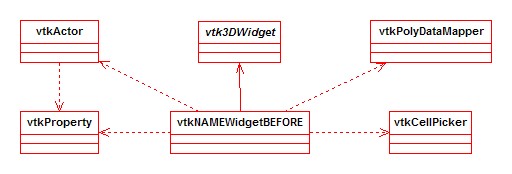
New architecture
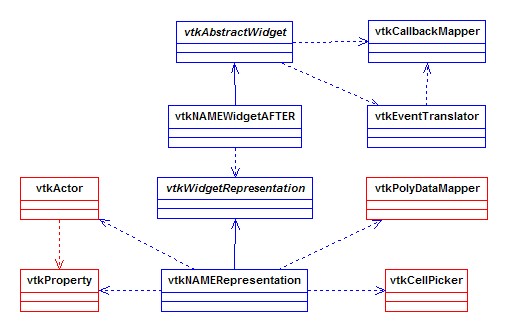
Analysis and overview of new architecture
Differences between the two architectures
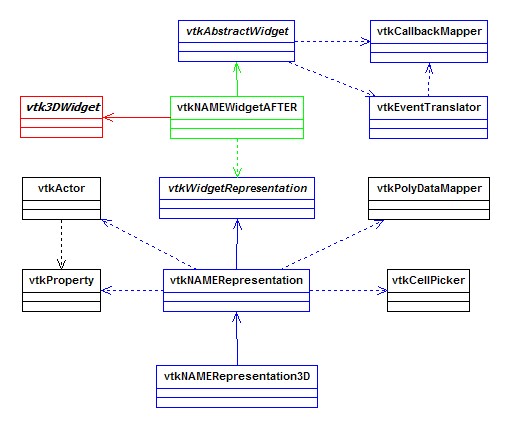
Comparing the two architectures
Methodology
- study both architectures
- study source code; vtkBoxWidget (Old) and vtkSliderWidget (new)
- separate source code into new classes
- study events
- compare vtkBoxWidget Old and New
- methods
* added
* removed
* edited - example code
*changes to original