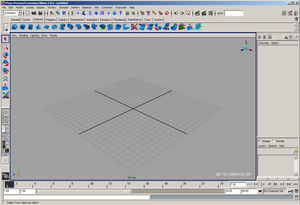KWWidgets/Projects/3DWidgets/Part2/Study/Maya
Maya Personal Learning Edition
Maya is produced by Autodesk: [1]
- Autodesk® Maya® Personal Learning Edition is a special version of Autodesk® Maya® software, which provides free access to Autodesk Maya for non-commercial use. It gives graphics and animation students, industry professionals, and those interested in breaking into the world of computer graphics an opportunity to explore all aspects of the award-winning Autodesk® Maya® Complete software in a non-commercial capacity. Available for Windows® 2000/XP Professional and Mac® OS X operating systems.
- Autodesk Maya Personal Learning Edition is based on Autodesk Maya 7. Extract from Autodesk website linked above
Widgets
|
Select Tool |
Allows selection of objects and components. |
|
|
Lasso Tool |
Allows selection of objects and components in view panels by drawing a freeform shape around them. |
|
|
Show Manipulator Tool |
Shows a manipulator tailored for the selected node or attribute. |
|
|
Move Tool |
Shows a move manipulator for the selected objects or components. |
|
|
Rotate Tool |
Shows a rotation manipulator on the selected objects or components. |
|
|
Scale Tool |
Shows a scale manipulator on the selected objects or components. |
|
|
Universal Manipulator |
The Universal Manipulator combines the functions of the Move Tool, Rotate Tool, and Scale Tool. |
|
|
Soft Modification Tool |
The Soft Modification tool lets you push and pull geometry as a sculptor would push and pull on a piece of clay. By default, the amount of deformation is greatest at the center of the push/pull, and gradually falls off further away from the centre. However, you can control the falloff of the deformation to create various types of effects. |
|
|
Curves |
NURBS curves can be drawn by placing CVs, edit points, or freehand. They can be created alone, between surfaces and points or on surfaces. |
|
|
Arcs |
Arcs can be created from two or three points. |
|
|
Fillet Curve |
A fillet curve is a curve that joins two other lines or curves, effectively an average joining the two. |
|
|
Flat Surface |
Allows creation of a flat surface within a curve. |
|
|
Akin Surface |
Allows creation of a surface based on a set of lines/curves. |
|
|
Extrude |
Creates a surface by sweeping a cross-section (or "profile") curve along a path curve. The curves can be normal 3D curves, surface isoparms or edges, trim edges, or curves-on-surface. Vertices, edges, faces and even polygons may also be extruded. |
|
|
Bounding Curves |
A surface may be created by using a set of curves as boundaries. |
|
|
Revolve |
A surface can be made by revolving a curve or cross-section. |
|
|
Select Tools |
Points, edges or borders can be selected. |
|
|
Polygons |
Polygonal shapes may be created by creating a set of points. |
|
|
Smooth Proxy |
Shows two renderings of a scene - a smooth rendered scene with a rough rendered partially-transparent overlay. |
|
|
Mirror |
An object may be mirrored. |
|
|
Polygon Filler |
A "hole" in a scene may be filled with polygons. |
Animation Widgets
|
Animation |