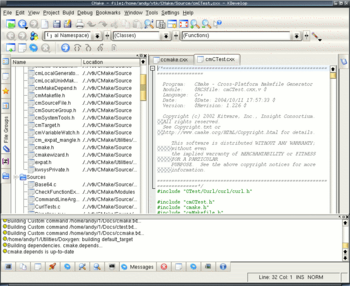CMake Generator Specific Information: Difference between revisions
No edit summary |
|||
| Line 52: | Line 52: | ||
+ No pollution of source tree | + No pollution of source tree | ||
- Require modification of KDevelop | - Require modification of KDevelop | ||
==How to generate NMake Makefiles using Visual Studio 8 free version (aka VC Express)== | |||
===Rationale=== | |||
For the free version, 'Microsoft VC Express' and 'Microsoft Platform SDK' have to be installed separately | |||
The batch file for the 'Visual Studio 2005 Command Prompt' must be update to include the path, the include directory, and the libraries to find Microsoft Platform SDK. | |||
===Instructions=== | |||
Download VC Express *and* Platform SDK from htpp://www.microsoft.com | |||
The license expires one year after your start using it. | |||
Edit this file to find the executable that defines the environment variables: | |||
C:\Program Files\Microsoft Visual Studio 8\VC\vcvarsall.bat | |||
For x86, edit this file and follow the file path: | |||
C:\Program Files\Microsoft Visual Studio 8\bin\vcvars32.bat | |||
Still for x86, it should be the following file. Edit this file: | |||
C:\Program Files\Microsoft Visual Studio 8\Common7\Tools\vsvars32.bat | |||
Add in the 'set PATH' line just before %PATH%: | |||
C:\Program Files\Microsoft Platform SDK\Bin; | |||
Add in the 'set INCLUDE' line just before %INCLUDE%: | |||
C:\Program Files\Microsoft Platform SDK\Include; | |||
Add in the 'set LIB' line just before %LIB%: | |||
C:\Program Files\Microsoft Platform SDK\Lib; | |||
Use 'Visual Studio 2005 Command Prompt': | |||
Start -> All Programs -> Visual C++ 2005 Express Edition -> Visual Studio Tools -> Visual Studio 2005 Command Prompt | |||
cd to your build directory | |||
Use CMakeSetup.exe (replace 2.2 by your CMake version) | |||
\Program Files\CMake 2.2\bin\CMakeSetup.exe <path_to_your_source_dir> | |||
Click 'Configure' in the CMake Window | |||
Select 'Build for: NMake Makefiles' | |||
Set the CMake variables, click 'Configure', and then 'Ok'. | |||
Check you have a Makefile in your build directory. | |||
In the Visual Studio 2005 Command Prompt, cd to your build directory, and type: | |||
nmake | |||
{{CMake/Template/Footer}} | {{CMake/Template/Footer}} | ||
Revision as of 14:58, 6 January 2006
KDevelop3 Generator
KDevelop3 is in alpha state, so use it carefully. Available in CVS as of October 12th 2004. Currently only reported to work in KDevelop 3.0.4.
Beside creating all the same files as UNIX Makefile generator, it creates in the toplevel binary directory files:
Project.kdevelop Project.kdevelop.filelist
The first one is XML describing the project, while the second one is a list of relative paths to the source files. The source files are grouped based on globbing expression in the XML file.
Some random thoughts
Alex Neundorf wrote a patch for CMake ( http://www.cmake.org ) that adds KDevelop generator for CMake. What this means is that CMake can generate project files for KDevelop.
That said, we ran into a bit of trouble. The problem is that so far we could not figure out a way for sources to be in one directory and all build files being in another. That includes all KDevelop files.
Why is this good? Well, several reasons. First one, to remove all the build files (generating tar, doing CVS etc, start all over), all you do is to remove build tree. Also, sometimes sources are located in a readonly partition (such as CD-ROM, /usr/share/doc/... etc). Another problem is when you use the same source tree for different build trees. In that case, the source has to provide all KDevelop files, which may not be acceptable.
So, I played with the Alexes patch and managed to get it working by doing the following:
- Create two files: Project.kdevelop and Project.kdevelop.filelist
- In Project.kdevelop put all necessary XML stuff including the projectdirectory tag that points to the build tree
- In the Project.kdevelop.filelist I had relative paths to actual source files
So, it worked fine with couple of problems.
- I can build fine
- I can use File Groups to browse through the list of source files
- CVS, Subversion etc do not work since they try to update build tree
- File tree shows build tree and I cannot see the source files.
The possible solutions:
1. Write Project.kdevelop.filelist to source tree and point projectdirectory to the source tree
+ simple to implement + everything works - need writable source tree - you cannot use same source tree for different builds except if exactly the same files are used in all of them (no conditional compiling)
2. Add support for specifying directory for CVS, Subversion, and File tree
+ More clean integration + No pollution of source tree - Require individual settings for all possible modules (CVS, Subversion...) - Require modification of KDevelop
3. Have actual sourceDirectory and buildDirectory distinction.
+ The cleanest integration + No pollution of source tree - Require modification of KDevelop
How to generate NMake Makefiles using Visual Studio 8 free version (aka VC Express)
Rationale
For the free version, 'Microsoft VC Express' and 'Microsoft Platform SDK' have to be installed separately The batch file for the 'Visual Studio 2005 Command Prompt' must be update to include the path, the include directory, and the libraries to find Microsoft Platform SDK.
Instructions
Download VC Express *and* Platform SDK from htpp://www.microsoft.com The license expires one year after your start using it.
Edit this file to find the executable that defines the environment variables: C:\Program Files\Microsoft Visual Studio 8\VC\vcvarsall.bat
For x86, edit this file and follow the file path: C:\Program Files\Microsoft Visual Studio 8\bin\vcvars32.bat
Still for x86, it should be the following file. Edit this file: C:\Program Files\Microsoft Visual Studio 8\Common7\Tools\vsvars32.bat
Add in the 'set PATH' line just before %PATH%: C:\Program Files\Microsoft Platform SDK\Bin;
Add in the 'set INCLUDE' line just before %INCLUDE%: C:\Program Files\Microsoft Platform SDK\Include;
Add in the 'set LIB' line just before %LIB%: C:\Program Files\Microsoft Platform SDK\Lib;
Use 'Visual Studio 2005 Command Prompt': Start -> All Programs -> Visual C++ 2005 Express Edition -> Visual Studio Tools -> Visual Studio 2005 Command Prompt
cd to your build directory
Use CMakeSetup.exe (replace 2.2 by your CMake version) \Program Files\CMake 2.2\bin\CMakeSetup.exe <path_to_your_source_dir>
Click 'Configure' in the CMake Window Select 'Build for: NMake Makefiles' Set the CMake variables, click 'Configure', and then 'Ok'.
Check you have a Makefile in your build directory. In the Visual Studio 2005 Command Prompt, cd to your build directory, and type: nmake