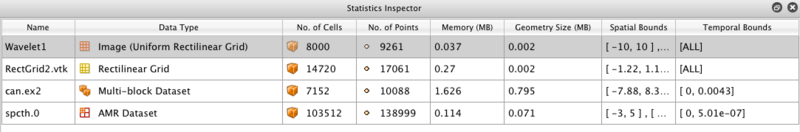ParaView/Users Guide/Statistics Inspector
Statistics Inspector
The Statistics Inspector (View| Statistics Inspector) can be used to obtain high-level information about the data produced by all sources, readers and filters in the ParaView pipeline. Some of this information is also available through the Object Inspector's information panel. The information presented in the Statistics Inspector include the name of the pipeline object that produced the data, the data type, the number of cells and points, memory used by the dataset, memory used by the visual representation of the dataset (usually polygonal data), and the spatial bounds of the dataset (the minimum and maximum time values for all available time steps).
Note that the selection in the Statistics Inspector is linked with the Pipeline Browser. Selecting an entry in the Selection Inspector will update the Pipeline Browser and vice versa.
The Statics Inspector shows memory needed/used by every pipeline filter or source. However, it must be noted that the actual memory used may still not align with this information due to the following caveats:
- Shallow Copied Data: Several filters, such as Calculator, Shrink etc. that don't change the topology often pass the attribute arrays without copying any of the heavy data (known as shallow copying). In that case though the Statics Inspector will overestimate the memory used.
- Memory for Data Datastructures: All data in VTK/ParaView is maintained in data-structures i.e. vtkDataObject subclasses. Any data-structure requires memory. Generally, this memory needed is considerably small compared to the heavy data i.e. the memory needed to save the topology, geometry, attribute arrays, etc., however in case of composite datasets and especially, AMR datasets with very large number of blocks in the order of 100K blocks, the memory used for the meta-data starts growing and can no longer be ignored. The Statistics Inspector as well as the Information Tab does not take this memory needed for datastructures into consideration and hence in such cases underestimates the memory needed.
ParaView 3.14 adds "Memory Inspector" widget for users to directly inspect the memory used on all the ParaView processes.