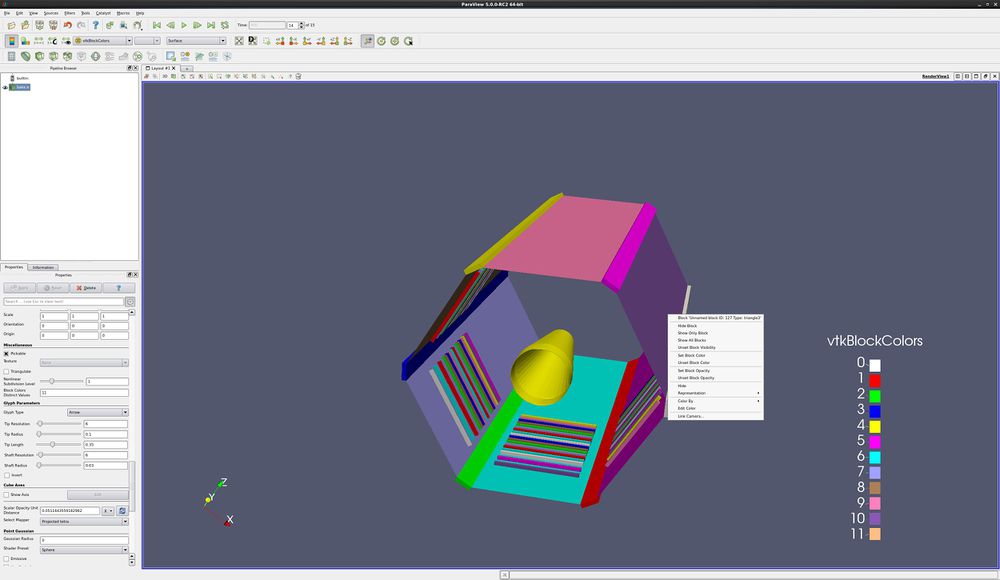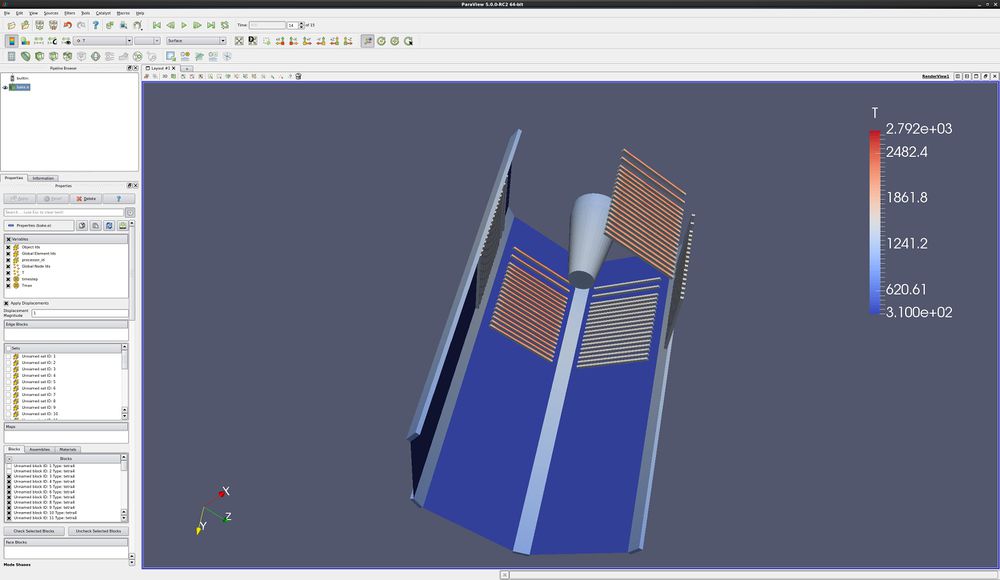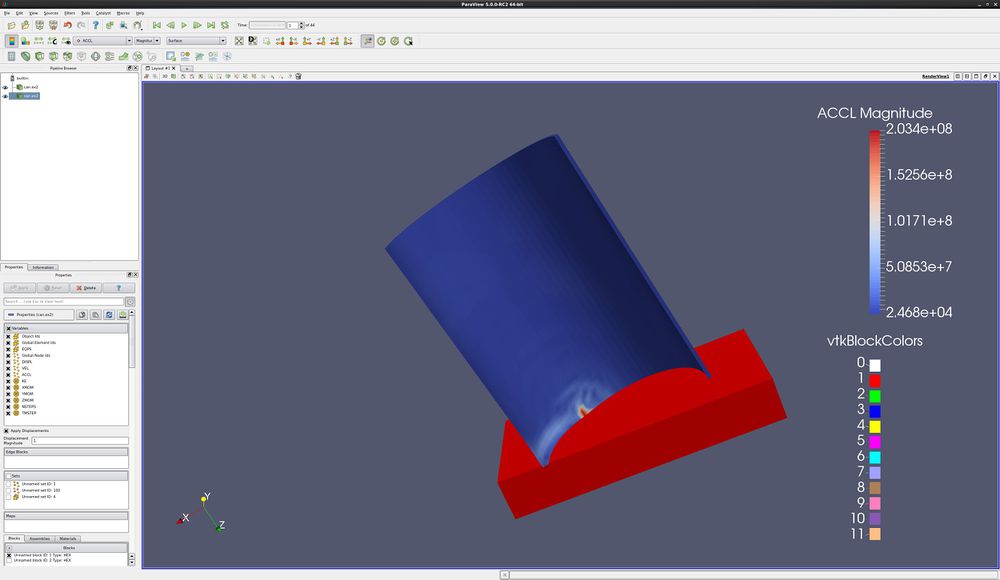Advanced Multiblock
Introduction
This tutorial covers multiblock processing and data analysis. It also uses the dataset bake.e, which can be found in the ParaView Data downloads from paraview.org.
Bake.e is a dataset that simulates the heating of a cone in a test facility. It has numerous blocks. T (for temperature) is the primary variable of interest.
- Open the dataset bake.exo. Turn on all variables. Apply. Your dataset is now colored by block.
- Change vtkBlockColors to T. Your dataset is now colored by temperature. Play forward in time, and look into the simulation. Be sure to rescale to data range.
- Change color back to vtkBlockColors.
Notice that this model has 6 sides, and there are 12 annotation colors. Thus, they repeat. Lets make them random.
- Properties tab, Advanced. Slide down towards the bottom, and find Block Colors Distinct Values. Change this to 11.
- Right click on a side (a block). Notice that the bock name and ID are shown.
- Right click on a side. Change the block's color and opacity.
- Right click on a side. Hide, then unhide the block.
Don't load some blocks
You can easily change which blocks you load. This is done through selections. Here is an example.
- Open the dataset bake.exo. Turn on all variables. Apply. Your dataset is now colored by block.
- Choose the Select Block icon (or hit the b key), then rubber band select the blocks on the outside edge of bake. You have selected numerous blocks.
- On the Properties tab, slide down to the section named Blocks. Click Uncheck Selected Blocks. Click Apply.
Load the same dataset twice
- Open the dataset can.exo. Turn all variables on. Only turn on block ID 2. Apply.
- Open the dataset can.exo. Turn all variables on. Only turn on block ID 1. Apply.
- Change the timestep to 1.
- Color by ACCL.
- Play
Acknowledgements
Sandia is a multiprogram laboratory operated by Sandia Corporation, a Lockheed Martin Company, for the United States Department of Energy’s National Nuclear Security Administration under contract DE-AC04-94AL85000.