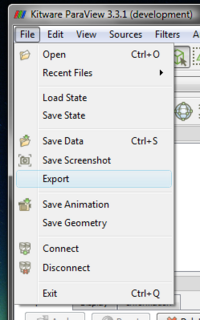Exporting Scenes: Difference between revisions
From KitwarePublic
Jump to navigationJump to search
(New page: ParaView provides functionality to export any scene set up with polygonal data (i.e without volume rendering). Currently VRML (Virtual Reality Modeling Language) and X3D (ASCII as well as ...) |
No edit summary |
||
| Line 1: | Line 1: | ||
ParaView provides functionality to export any scene set up with polygonal data (i.e without volume rendering). Currently VRML (Virtual Reality Modeling Language) and X3D (ASCII as well as binary) are supported. To export a scene, set up the scene in a 3D view. Only one view can be exported at a time. With the view to be exported active, choose '''File | Export'''. The file-open dialog will list the available types. The type is determined based on the extensions of the file written out: | ParaView provides functionality to export any scene set up with polygonal data (i.e without volume rendering). Currently VRML (Virtual Reality Modeling Language) and X3D (ASCII as well as binary) are supported. To export a scene, set up the scene in a 3D view. Only one view can be exported at a time. With the view to be exported active, choose '''File | Export'''. | ||
[[Image:Export.png|200px|thumb|right|'''Export''' option in the '''File''' menu can be used to export the scene set up in a 3D view]] | |||
The file-open dialog will list the available types. The type is determined based on the extensions of the file written out: | |||
* *.vrml -- VRML | * *.vrml -- VRML | ||
* *.x3d -- X3D ASCII | * *.x3d -- X3D ASCII | ||
* *.x3db -- X3D Binary | * *.x3db -- X3D Binary | ||
Revision as of 12:33, 15 September 2008
ParaView provides functionality to export any scene set up with polygonal data (i.e without volume rendering). Currently VRML (Virtual Reality Modeling Language) and X3D (ASCII as well as binary) are supported. To export a scene, set up the scene in a 3D view. Only one view can be exported at a time. With the view to be exported active, choose File | Export.
The file-open dialog will list the available types. The type is determined based on the extensions of the file written out:
- *.vrml -- VRML
- *.x3d -- X3D ASCII
- *.x3db -- X3D Binary