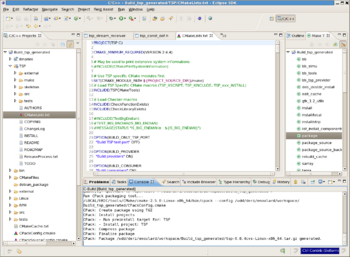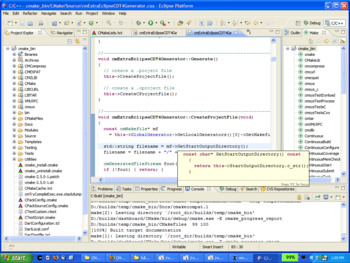Eclipse CDT4 Generator: Difference between revisions
From KitwarePublic
Jump to navigationJump to search
No edit summary |
|||
| Line 5: | Line 5: | ||
[[Image:CMakeEclipseCDT4GeneratorScreendump.png|thumb|right|350px|Eclipse opens CMake project file]] | [[Image:CMakeEclipseCDT4GeneratorScreendump.png|thumb|right|350px|Eclipse opens CMake project file]] | ||
There is an Eclipse CDT 4.0 generator being developed on top of the Makefile generators available now (i.e., "Unix Makefiles", "MinGW Makefiles", "MSYS Makefiles", and maybe "NMake Makefiles"). | |||
With this generator it is possible to create a set of .project/.cproject files that can be imported in Eclipse as an "Existing Eclipse project". | |||
===Download and Apply Patch for CVS Sources=== | |||
If you want to try out the Eclipse generator you will need to: | |||
* download [[Media:eclipse_cdt4_generator.tgz|this file]]. | |||
* apply the patch contained to the cvs copy: | |||
<pre> | |||
cd /path/to/cmake/source | |||
patch -p0 < /path/to/eclipse_cdt4_generator.patch | |||
</pre> | |||
* copy the files cmExtraEclipseCDT4Generator.h|cxx into the Source directory of your cvs checkout. | |||
* build/install cmake as usual. | |||
{{CMake/Template/Footer}} | {{CMake/Template/Footer}} | ||
Revision as of 11:27, 1 August 2007
Eclipse CDT 4.0 Generator
There is an Eclipse CDT 4.0 generator being developed on top of the Makefile generators available now (i.e., "Unix Makefiles", "MinGW Makefiles", "MSYS Makefiles", and maybe "NMake Makefiles").
With this generator it is possible to create a set of .project/.cproject files that can be imported in Eclipse as an "Existing Eclipse project".
Download and Apply Patch for CVS Sources
If you want to try out the Eclipse generator you will need to:
- download this file.
- apply the patch contained to the cvs copy:
cd /path/to/cmake/source patch -p0 < /path/to/eclipse_cdt4_generator.patch
- copy the files cmExtraEclipseCDT4Generator.h|cxx into the Source directory of your cvs checkout.
- build/install cmake as usual.