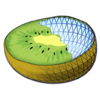VES/Point Cloud Streaming: Difference between revisions
No edit summary |
No edit summary |
||
| Line 1: | Line 1: | ||
[[Image: | [[Image: Pcl vert pos.png|80px|link=http://www.pointclouds.org/]] [[Image: KiwiLogo_512.png|100px|link=http://www.kiwiviewer.org/]] | ||
The Point Cloud Library and KiwiViewer can be used to stream point clouds to mobile devices with real-time visualization. For an overview, please see this [http://www.kitware.com/blog/home/post/273 blog post]. | |||
== | ==Demonstration video== | ||
The point cloud streaming server is a program that is part of the Point Cloud Library (PCL). When you compile PCL with OpenNI enabled, the pcl_openni_mobile_server program will be built. For more information | |||
[[Image:ParaView_Remote_Movie_Banner.png|link=http://vimeo.com/61020951|border]] | |||
==Installing and running the server== | |||
The point cloud streaming server is a program that is part of the Point Cloud Library (PCL). When you compile PCL with OpenNI enabled, the pcl_openni_mobile_server program will be built. For more information on how to run the server program, please read the [http://pointclouds.org/documentation/tutorials/mobile_streaming.php PCL mobile streaming tutorial]. | |||
==Connecting to the server with KiwiViewer for iOS== | |||
The point cloud streaming client is a feature introduced in KiwiViewer v2.0 for iOS. You can download the app from the App Store. Open the app, go to the Documents tab, and select <b>Point Cloud Streaming</b>. You will be presented with the following screen: | |||
[[Image:KiwiViewerTutorial-4.png | 240px ]] | |||
Enter the IP address of your computer that is running the point cloud streaming server. Make sure you have started the server program on your computer, then tap the <b>Start</b> button to connect. By default, port 11111 is used, but you can enter a different port number of entering the host information as <b>address:port</b>. If the connection is successful, KiwiViewer will switch to the 3D view and begin visualizing the point clouds as they are streamed from the server. | |||
==Connecting to the server with KiwiViewer for Android== | |||
The version of KiwiViewer that is currently available in the Google Play Store does not have the ParaView mobile remote control feature. In the meantime, you can download a version of KiwiViewer that features the point cloud streaming client from the [http://packages.kitware.com/packages/application/view?applicationId=14,15,16 KiwiViewer packages]. | |||
Revision as of 00:27, 5 March 2013
The Point Cloud Library and KiwiViewer can be used to stream point clouds to mobile devices with real-time visualization. For an overview, please see this blog post.
Demonstration video
Installing and running the server
The point cloud streaming server is a program that is part of the Point Cloud Library (PCL). When you compile PCL with OpenNI enabled, the pcl_openni_mobile_server program will be built. For more information on how to run the server program, please read the PCL mobile streaming tutorial.
Connecting to the server with KiwiViewer for iOS
The point cloud streaming client is a feature introduced in KiwiViewer v2.0 for iOS. You can download the app from the App Store. Open the app, go to the Documents tab, and select Point Cloud Streaming. You will be presented with the following screen:
Enter the IP address of your computer that is running the point cloud streaming server. Make sure you have started the server program on your computer, then tap the Start button to connect. By default, port 11111 is used, but you can enter a different port number of entering the host information as address:port. If the connection is successful, KiwiViewer will switch to the 3D view and begin visualizing the point clouds as they are streamed from the server.
Connecting to the server with KiwiViewer for Android
The version of KiwiViewer that is currently available in the Google Play Store does not have the ParaView mobile remote control feature. In the meantime, you can download a version of KiwiViewer that features the point cloud streaming client from the KiwiViewer packages.