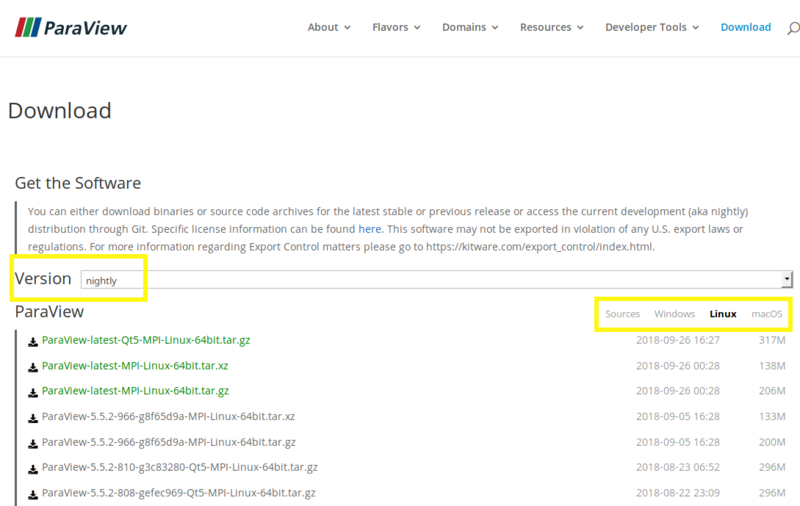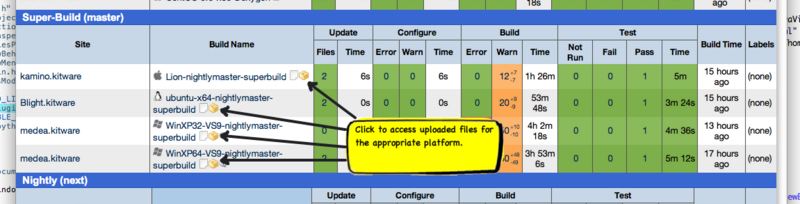ParaView Nightly Binaries: Difference between revisions
From KitwarePublic
Jump to navigationJump to search
No edit summary |
JPouderoux (talk | contribs) No edit summary |
||
| (One intermediate revision by the same user not shown) | |||
| Line 1: | Line 1: | ||
Binaries for development version of ParaView are generated nightly. To obtain these binaries | Binaries for development version of ParaView are generated nightly. To obtain these binaries go to the [https://www.paraview.org/download/ ParaView Download page] and select '''nightly''' in the '''Version''' field. Then select the target platforms before picking the build in the list. Note that they might be a day older than the current CDash ones. | ||
[[File:Pv-nightlybuilds.png|800px|link=http://www.paraview.org/paraview/resources/software.php|Downloading nightly binaries for ParaView]] | |||
You can also get them from the [http://open.cdash.org/index.php?project=ParaView ParaView Dashboard]. Under the '''Super-Build''' subsection, binaries are can download for the various platforms by clicking on the yellow-box icons. | |||
[[File: | [[File:ParaViewNightlyBinariesOnCDash.png|800px|link=http://open.cdash.org/index.php?project=ParaView|Downloading nightly binaries for ParaView]] | ||
Latest revision as of 21:21, 26 September 2018
Binaries for development version of ParaView are generated nightly. To obtain these binaries go to the ParaView Download page and select nightly in the Version field. Then select the target platforms before picking the build in the list. Note that they might be a day older than the current CDash ones.
You can also get them from the ParaView Dashboard. Under the Super-Build subsection, binaries are can download for the various platforms by clicking on the yellow-box icons.