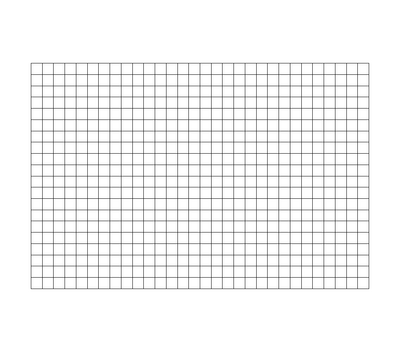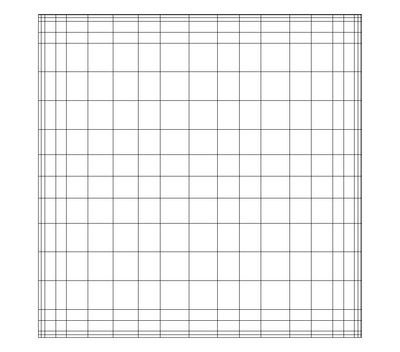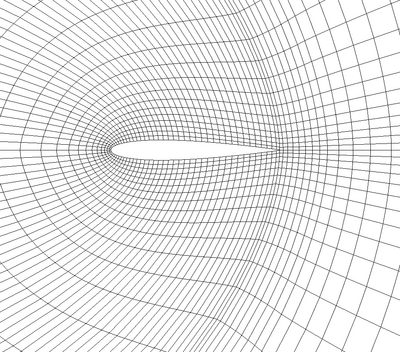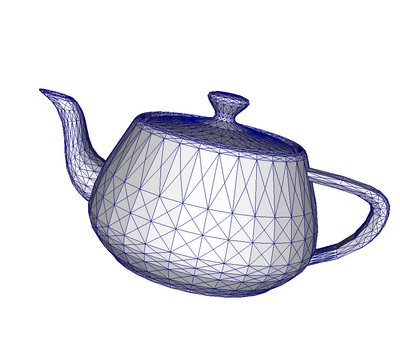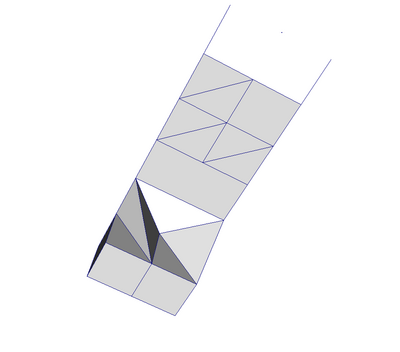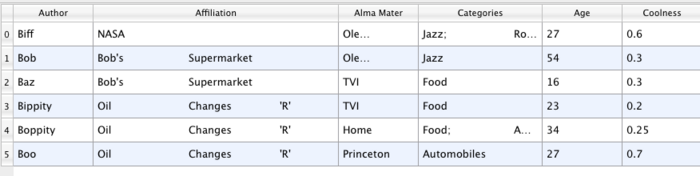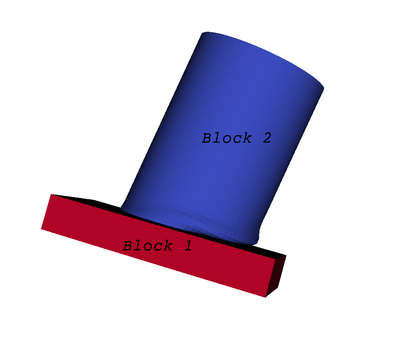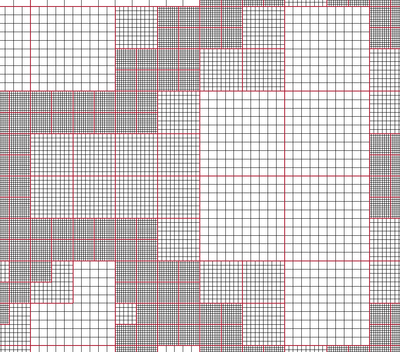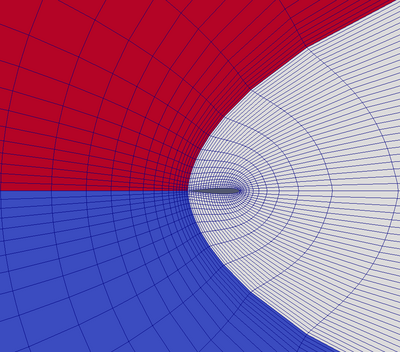ParaView/Users Guide/VTK Data Model: Difference between revisions
From KitwarePublic
< ParaView
Jump to navigationJump to search
No edit summary |
No edit summary |
||
| Line 1: | Line 1: | ||
To use ParaView effectively, you need to understand the ParaView data model. Here, we will introduce the the VTK data model used by ParaView briefly. For more details, you can refer to one of the VTK books. | |||
The most fundamental data structure in VTK is a data object. Data objects can either be scientific datasets such rectilinear grids or finite elements meshes (see below) or more abstract data structures such as graphs or trees. Since ParaView is geared toward scientific visualization, we will focus on the former and touch briefly on the latter when necessary. | |||
Datasets are formed of smaller building blocks, mainly meshes and | |||
* Mesh | |||
* Points (geometry) | |||
* A | |||
== Uniform Rectilinear Grid (Image Data) == | == Uniform Rectilinear Grid (Image Data) == | ||
Revision as of 20:00, 10 December 2010
To use ParaView effectively, you need to understand the ParaView data model. Here, we will introduce the the VTK data model used by ParaView briefly. For more details, you can refer to one of the VTK books.
The most fundamental data structure in VTK is a data object. Data objects can either be scientific datasets such rectilinear grids or finite elements meshes (see below) or more abstract data structures such as graphs or trees. Since ParaView is geared toward scientific visualization, we will focus on the former and touch briefly on the latter when necessary.
Datasets are formed of smaller building blocks, mainly meshes and
- Mesh
- Points (geometry)
- A