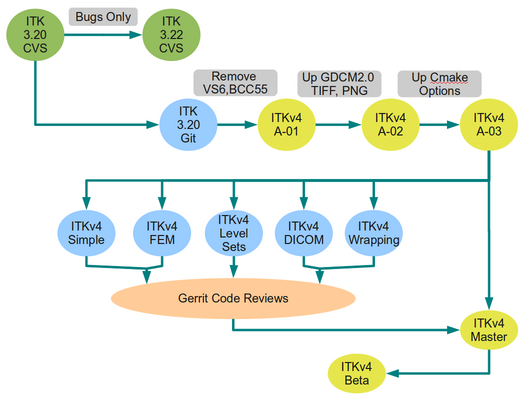ITK/Gerrit: Difference between revisions
From KitwarePublic
< ITK
Jump to navigationJump to search
(Added a little more detail to the Gerrit info) |
|||
| Line 34: | Line 34: | ||
== How to push to Gerrit == | == How to push to Gerrit == | ||
When on your topic branch, to view the commits that will be pushed as changes, | |||
git fetch gerrit | |||
git log gerrit/master.. | |||
Then, when you have a topic branch ready to go, | Then, when you have a topic branch ready to go, | ||
git push gerrit HEAD:refs/for/master/topic-name | git push gerrit HEAD:refs/for/master/topic-name | ||
Each of the commits listed by git log will then show up as a commit, optionally labeled with topic-name, in the Gerrit web interface. These commits can then be reviewed and integrated. | |||
Revision as of 14:05, 24 August 2010
Code Review System
Overview
- Gerrit is a system for code reviews
- http://code.google.com/p/gerrit/
- It has a built-in Git implementation
Installation
The ITK Gerrit system is available at
In order to register you need to get an OpenID
Workflow
Workflow Example, from Android
Integration with Git
Add Gerrit as one of your remotes
git remote add gerrit marcus@review.source.kitware.com:ITK
How to push to Gerrit
When on your topic branch, to view the commits that will be pushed as changes,
git fetch gerrit git log gerrit/master..
Then, when you have a topic branch ready to go,
git push gerrit HEAD:refs/for/master/topic-name
Each of the commits listed by git log will then show up as a commit, optionally labeled with topic-name, in the Gerrit web interface. These commits can then be reviewed and integrated.